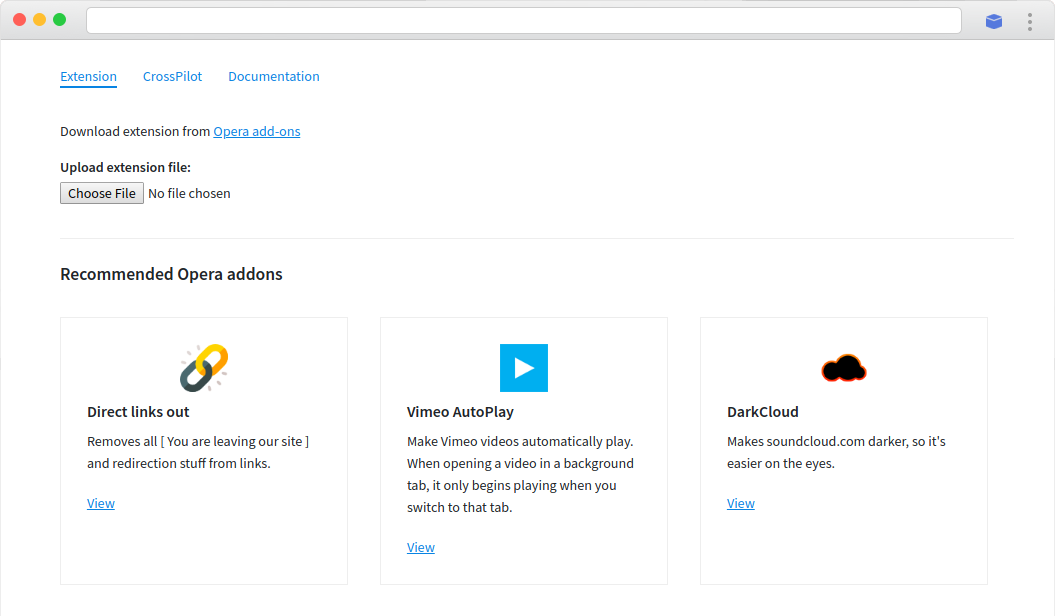With focus on performance, privacy and security, CrossPilot is an advanced tool that makes it easy for you to install Opera webstore addons in Chrome and vice versa.
-
Cross browser installation
Easily install Opera webstore addons in Chrome browser or vice versa. Most of the addons are compatible and we are always working to add compatibility for more addons.
-
Sandboxed environment
Installed addon runs in a sandboxed environment and does not have direct access to browser APIs and can only access data that CrossPilot allows it to. Your personal data will always stay safe and secure.
-
Lightning fast performance
CrossPilot is written in TypeScript with performance and speed being the most importance factors. You won't notice any issues regarding the performance of addons installed via CrossPilot.
-
Standard API support
CrossPilot supports most commonly used browser APIs so most addons will be compatible. We plan to release updates with support for more APIs in future. Please refer to our API documentation for details.
-
Permissions control (coming soon)
An extension permissions control system allows users to grant and deny permissions to installed addon. We are working on this feature and it will be released soon.
-
Automatic updates
CrossPilot supports automatic updates for Opera and Chrome addons. Updates are checked automatically in the background and there is a manual update check option in CrossPilot options page.
What's new in v2.0.0
-
Added Manifest v3 support
Complete rewrite of the extension with focus on performance, privacy and security using Manifest v3.
-
Added More secure sandboxing system
Manifest v3 discourages use of remote code so we have enhanced our sandbox system to be compatible with these changes.
v1.1.1
-
Added Show welcome page on installation
Open a welcome page on installation that shows some featured addons
-
Added Show addon name when asking for optional permissions
Addon name is displayed when optional permissions dialog is shown to the user
-
Fixed Addon not loading if no icons specified
Fixed a major bug that caused CrossPilot to not load installed addon if there are no icons specified in addon's manifest file
v1.1.0
-
Added Permissions request before installation
CrossPilot by itself does not need many permissions to run, we have moved permissions that will be used by installed extensions to optional permissions and user will be able to grant or deny permissions when installing an extension.
-
Added Incompatible permissions overview
CrossPilot will display a list of all unsupported permissions that an extension requires and will not proceed with installation process.
v1.0.1
-
Fixed Auto update check on startup
Fixed a bug where CrossPilot was not checking for extension updates on startup
-
Fixed Reset popup icon on extension uninstall
CrossPilot got stuck with last uninstalled extension icon
v1.0.0
-
Added Chrome Extension APIs Support
We have added support for most commonly used Chrome APIs including i18n, storage, tabs and downloads.
-
Added XMLHttpRequest Support
CrossPilot translates your addon's XMLHttpRequests using a custom polyfill so you don't have to make any changes to make your addon compatible.
-
Added Local Storage API Support
CrossPilot provides a polyfill for Local Storage API that syncs local storage used by your addon with Chrome's storage.
Popular Extensions
-
Direct links out
Removes all [ You are leaving our site ] and redirection stuff from links.
-
Vimeo AutoPlay
Make Vimeo videos automatically play. When opening a video in a background tab, it only begins playing when you switch to that tab.
-
DarkCloud
Makes soundcloud.com darker, so it's easier on the eyes.
-
InstaSaver
With InstaSaver you can download images & videos from Instagram using the download button in the upper right corner of every image & video.
-
SoundCloud MP3 Downloader
SoundCloud Downloader adds a download button beneath each SoundCloud track in the controls section to provide you direct MP3 links of tracks.
-
The Switcher
'Sublime Text'-like switching between tabs. Just press CTRL+M (Opera 17+) or click on the extension icon and start typing.
-
Autoplay No More
Disable automatic jumps from current to next video on Youtube, TED and Vimeo.